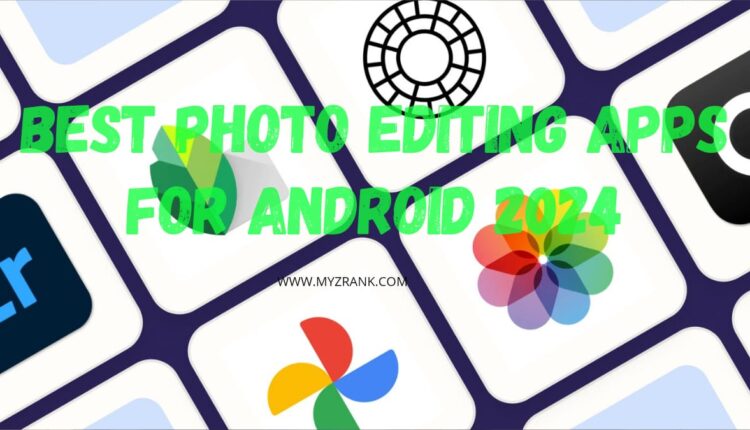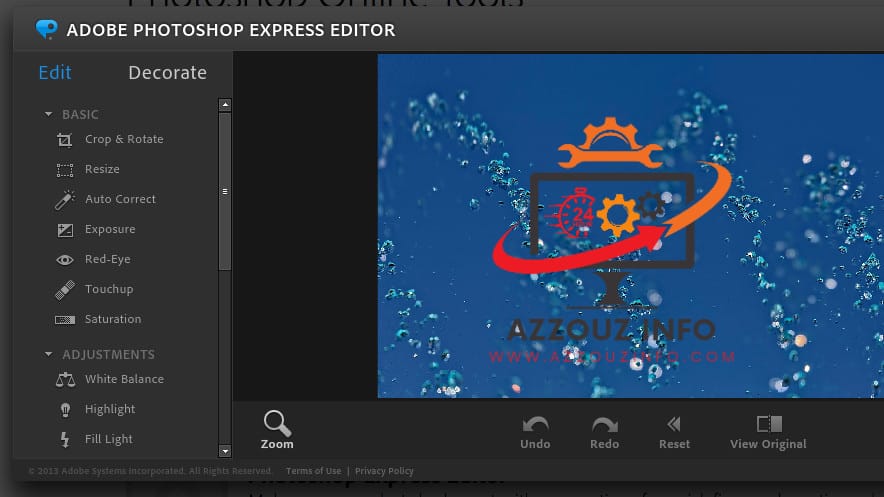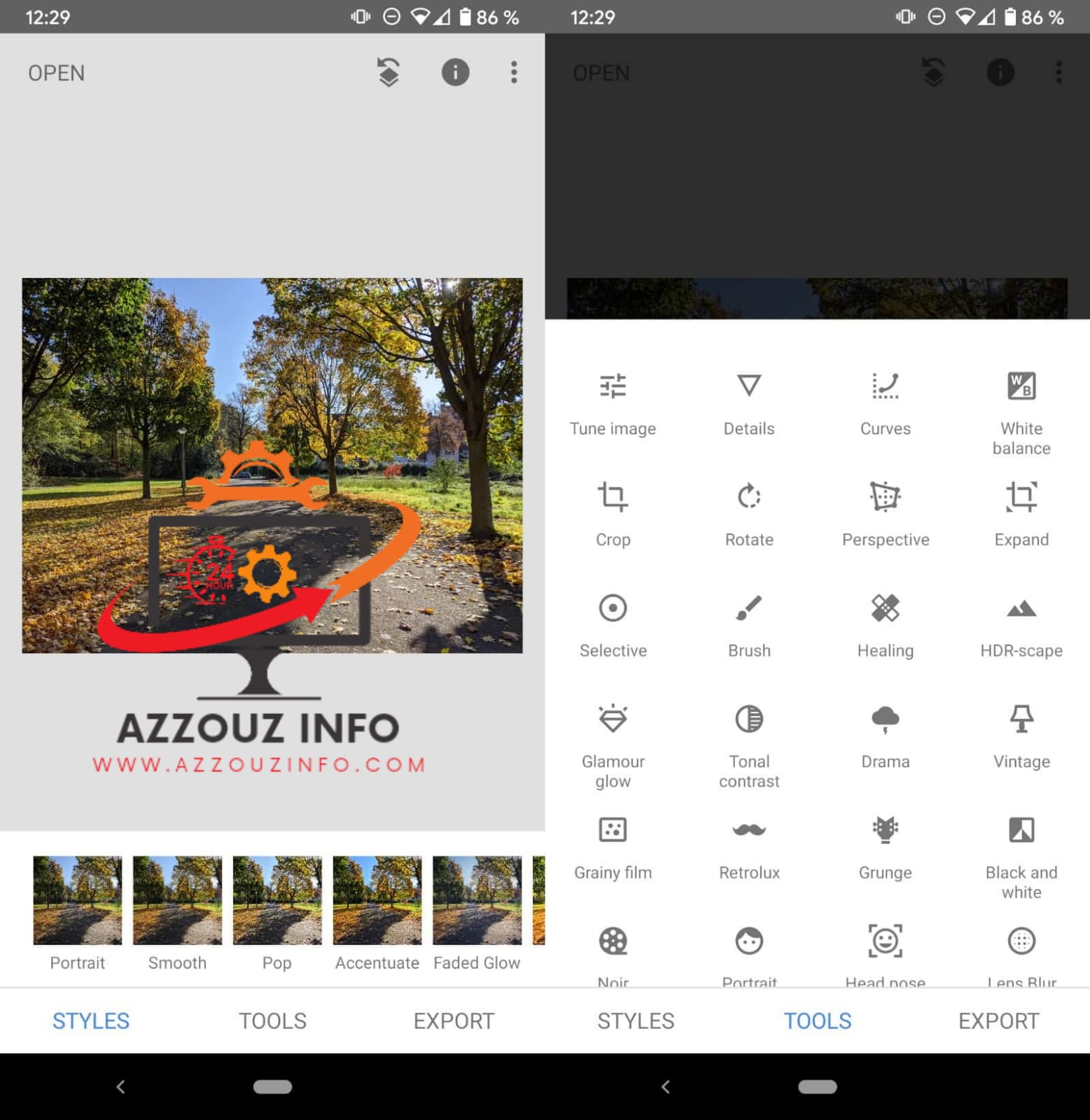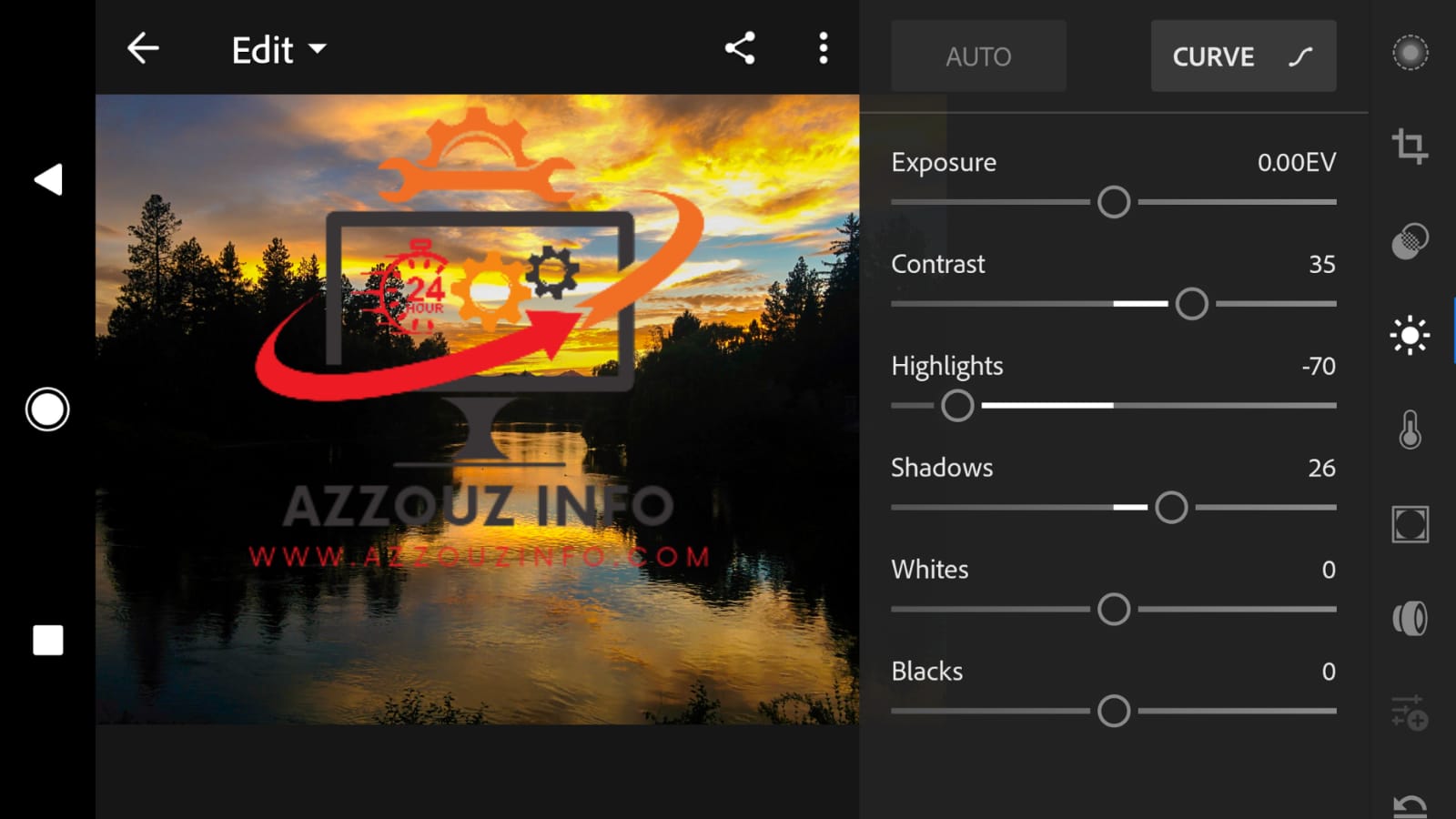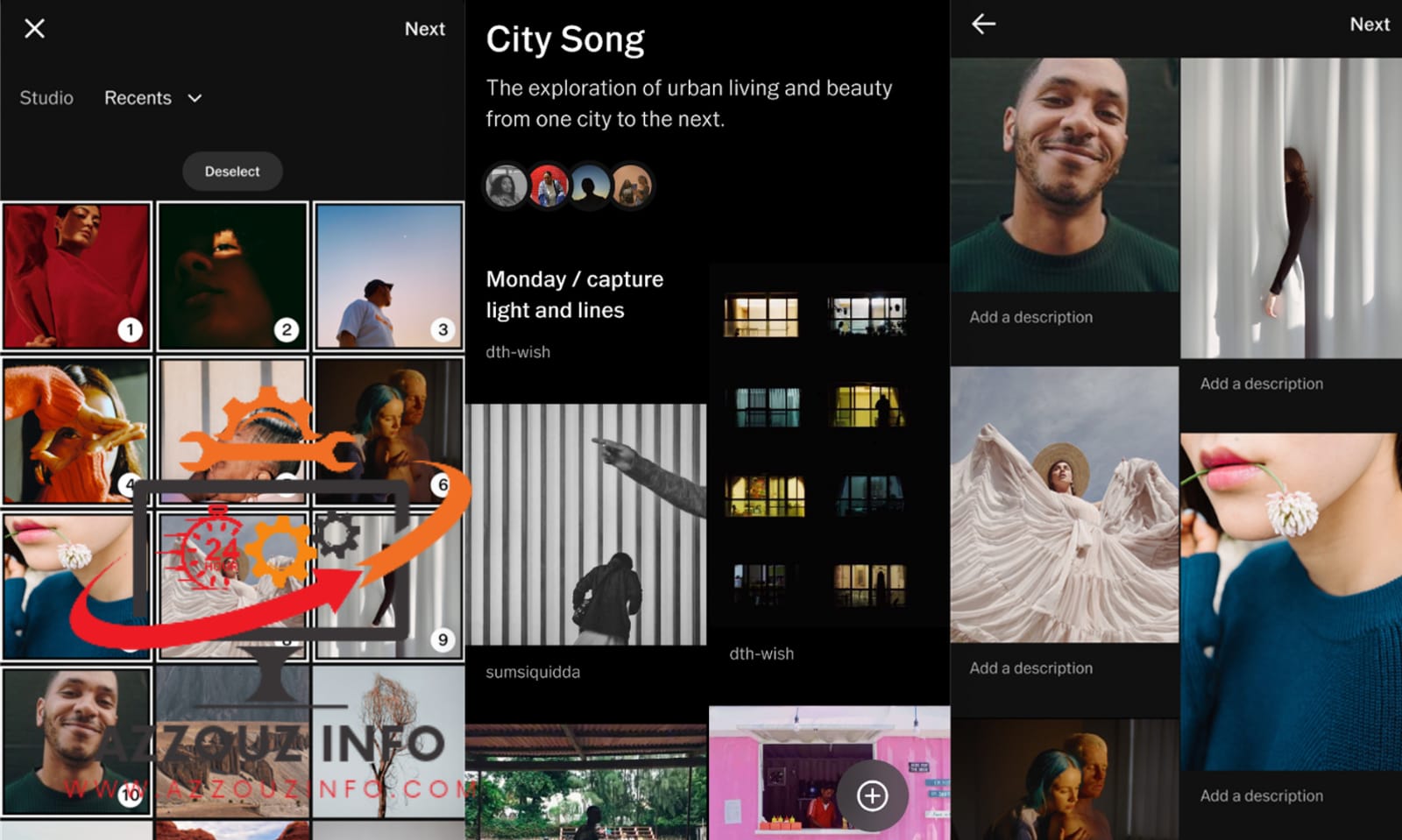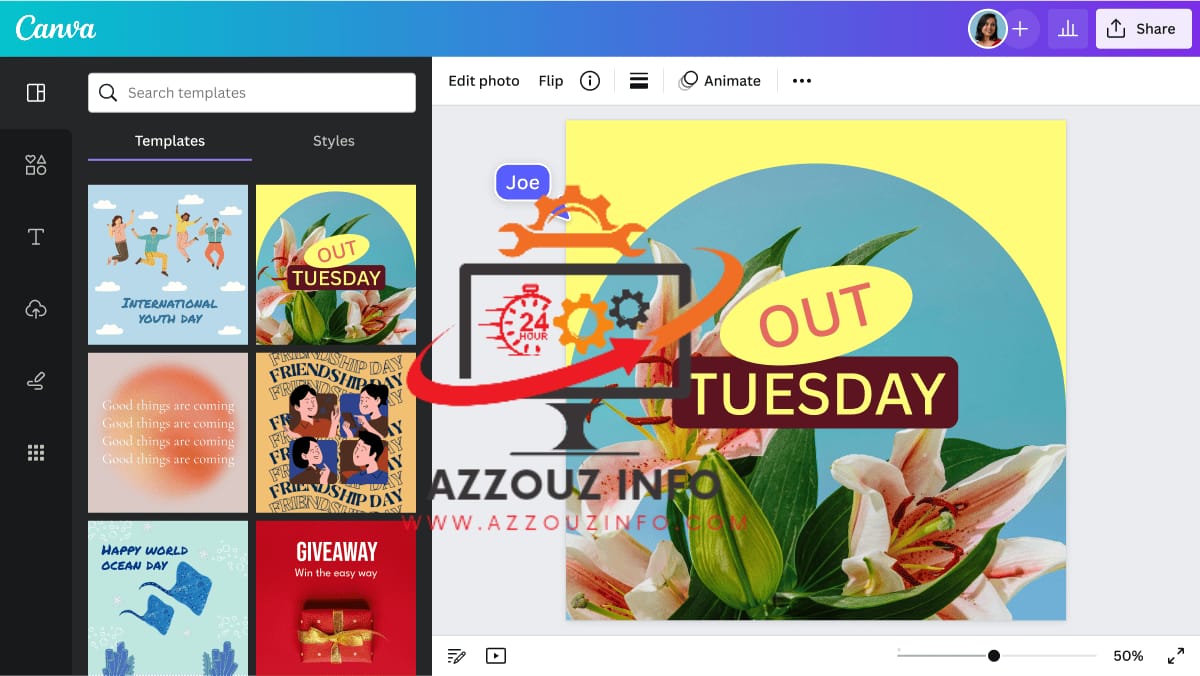Best Photo Editing Apps for Android 2024
Unlock Creative Potential with Leading Android Photo Editors
We live in a fast-paced world where staying up-to-date with changes is synonymous with success. And with the digital photography industry booming, a competent photo editing app is a must-have. For Android users in 2024, the scope of choice varies immensely, if not as much as your average desktop software. Still, whether you’re a full-time photographer or a social media user tagging posts with Instagram, there’s an affordable brand capable of making your photos stand out. Leading through the best photo editing apps for Android in 2024, this article explores their features and main characteristics.
RELATED POST :
Best Golf Apps For Apple Watch 2024
The Best Android TV Apps For 2024
Below is a summary table that captures the key features and details of the top photo editing apps for Android in 2024, as discussed in the article:
| App Name | Key Features | User Experience | Unique Selling Points |
|---|---|---|---|
| Adobe Photoshop Express | Crop, adjust, filters, blemish removal | Clean and intuitive interface | Integration with Adobe Creative Cloud, personalized watermarks, collage creation |
| Snapseed | Selective edit brushes, healing tool, filters | Gesture-based controls, non-destructive editing | Expand tool, precise editing capabilities |
| Lightroom for Android | Advanced color grading, exposure adjustments, presets | Seamless syncing across devices | Cloud-based storage, supports presets, favored for professional photography |
| VSCO | Film-like presets, advanced camera controls, video editing | Artistic and community-focused | Strong social media presence, film emulation, community for sharing and discovery |
| Canva | Combines photo editing with graphic design, basic adjustments, filters, text addition | User-friendly for non-designers | Extensive templates and design elements, ideal for marketing and business content, supports video editing |
FAQs
- What are the best free photo editing apps for Android in 2024?
- How do the top photo editing apps differ in their offerings?
- Can I edit RAW photos on my Android device?
- Which app offers the best tools for social media optimization?
- What are the latest trends in mobile photo editing?
To sum up, the landscape of Android photo editing apps in 2024 is vast and varied, with a tool available for any task. Whether you need to make easy edits or come up with a unique artistic masterpiece, available apps will help. All you have to do is choose an app in accordance with your personal or professional needs to take the fullest advantage of the medium and shine in the world of visual content creation.