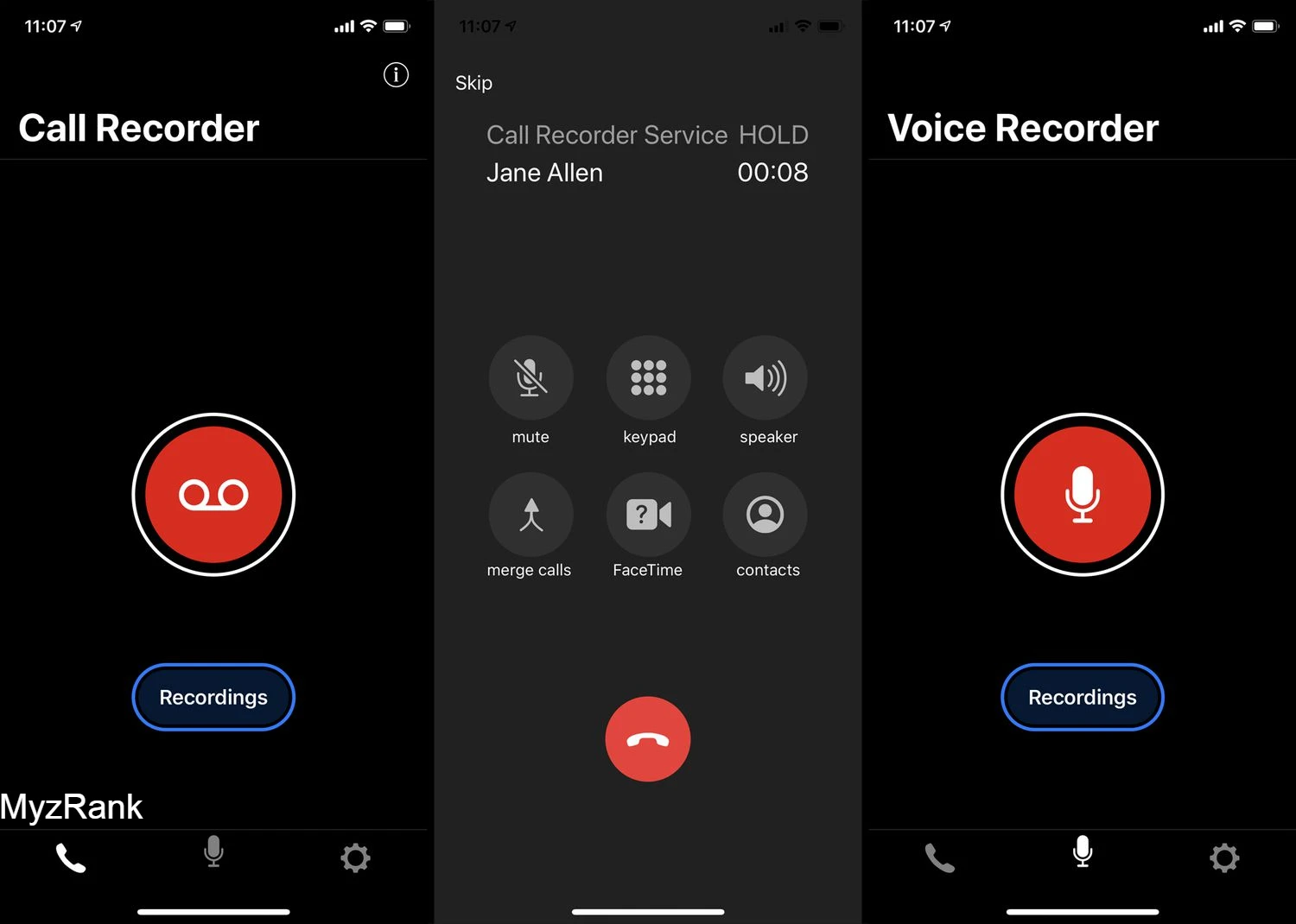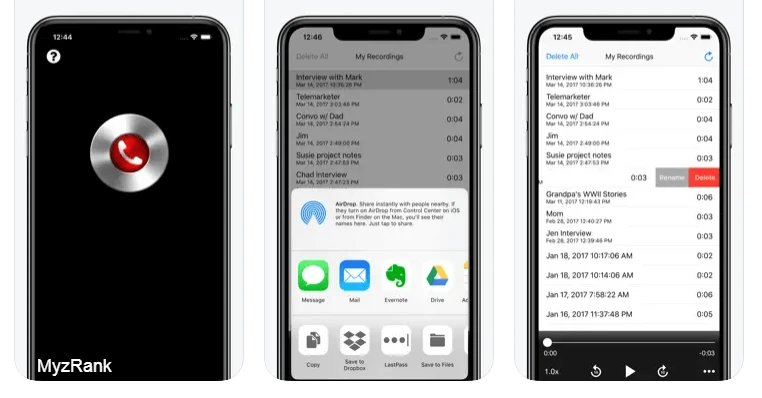There are many reasons why people use phone call recording programs for security purposes that are done according to the law and are made with a certified license, as well as business calls like meetings between the manager and staff that are over the phone. As work from home increases, meetings working on the phone have increased, and calls that contain a lot of information and observations, which of course may be difficult for the parties to put down during the call.
Because most smartphones don’t support call recording by default, the need for call-logging apps has increased. In this article, we list the Best Free Hidden Call Recorder Apps for iPhone in 2024, which offer many features such as automatic and high-quality call recording, incoming and outgoing call recording, and more features.
Check out:
Best Free Hidden Call Recorder Apps For Android in 2024
1. RecMyCalls: The best call recorder app for iPhone 2024
If you want to download the best iPhone call recording app, here’s the great software that gives you all the features you need, including ease of use: With a few simple steps you can activate automatic call recording, which automatically records all incoming and outgoing calls in a very clear, high-quality sound; the software makes a certain sound for you only when you start recording the call to let you know that recording is beginning.
There is a free version of this software that you can use to record calls while enjoying all the features, however in the paid version there are no restrictions on usage or features, the app is available on an audio recording manager through which you can listen to, organize, or share recorded calls with others, and it is the most popular iPhone call recording software, downloaded millions of times at the App Store with high ratings, demonstrating its quality and efficiency in recording calls.
2. Call Recorder for iPhone
If you need a professional app to record calls on your iPhone, to record your important calls and convert them into voice notes that can be accessed anytime, anywhere, Call Recorder for iPhone is the right choice for you because it allows for it simply and easily, you can install the app for free and get the ability to record calls right away, and the app is available for call recording from certain contacts or recording all calls except some people.
The app supports working on iOS 13.0 or up, runs on most iPhones without a hitch, allows you to record countless calls, and automatically saves all your calls to your iPhone or back up, supports conversion of voice calls to text files that is easy to come back to at any time, and after you’ve finished recording calls, the app allows you to easily share voice recordings across other applications, making it one of the best free iPhone call recording apps available.
Read also: 15 Best Call Recorder Apps for iPhone
3. Automatic call recorder: The best free app to record phone calls in 2024
If you’re looking at how to record calls on your iPhone and want to download free apps to do this job, Automatic Call Recorder does it effectively, it’s a free app that runs from iOS 13.2 or later, and it works offline, so it doesn’t need any connection to do it.
The app supports backing up calls you record from, but it’s connected to the Internet, of course, it supports editing audio files recorded from it and allows you to share them more easily, and it supports converting voice calls you record to text, but it needs to be ordered to record the call at the start of each new connection.
4. TapeACall: free call recorder iPhone
If you’re making a lot of phone calls and have trouble remembering the information in them, here’s a great app to fix this problem: TapeACall, a free app available at the iPhone App Store that automatically records all incoming and outgoing calls, whether you’re making a one-person phone call or a group call with a lot of people.
One of the advantages of the app is that it not only supports phone call recording but also allows you to record meetings on Zoom, making it the best free iPhone call-recording software for remote people. After you’ve finished recording calls, you can manage them through the app, share them across apps, or back them up on Google Drive or Dropbox. Loading software.
5. Call Recorder Lite: automatic call recorder iPhone
Although Call Recorder Lite is a free iPhone call recording app, it does not support running more than a minute of the call you made, and to listen to the calls in full you have to subscribe to the PRO version of the app, so the app is highly suitable for short call recording, and Call Recorder Lite is very easy to use and logs automatically starting with iOS 10.0 or up.
Call Recorder Lite supports the retention or sharing of calls through backup services, email, or any conversation apps, and allows the user to modify the voice call section before sharing it with others, or to convert the call to a readable, send-and-share text file. Loading software