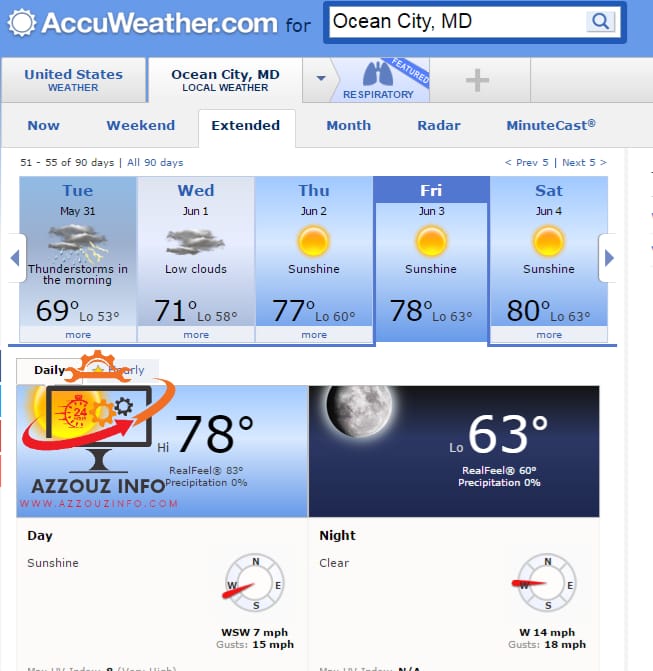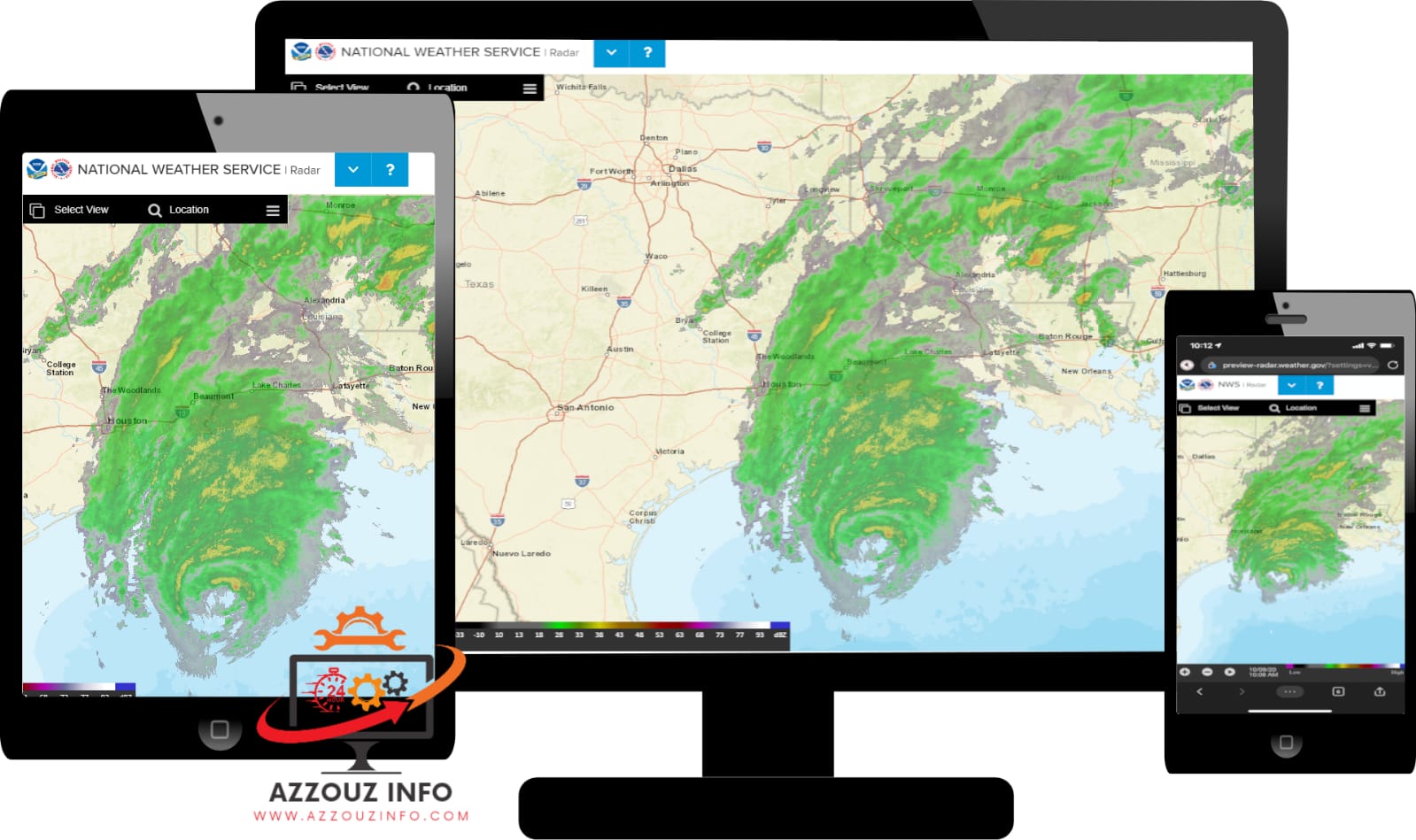Best Weather Alert App for iPhone
Stay Safe and Informed: The Ultimate Guide to Choosing the Right Weather Alert App for Your iPhone
When it comes to daily planning and preparedness for emergencies, weather apps are crucial. Considering that the iPhone is used by most people worldwide, choosing the most reliable assistance app could boost your effectiveness in tracking ever-changing meteorological conditions. This study emphasizes the key, appraisal, and user considerations for the most contemporary and latest apps for iPhone.
RELATED POST :
Best Golf Apps For Apple Watch 2024
The Best Android TV Apps For 2024
Top Weather Alert Apps for iPhone
The Weather Channel App
Features:
- Real-Time Alerts: Provides timely notifications for severe weather like thunderstorms, hurricanes, and other critical conditions.
- Interactive Radar Maps: Users can view detailed radar maps that track storms and other weather conditions.
- Daily and Hourly Forecasts: Offers comprehensive forecasts, including temperature, wind speed, and humidity.
- Health & Activities Insights: Gives advice on how to plan outdoor activities based on weather conditions, including information on pollen counts and air quality.
User Experience: The Weather Channel app is renowned for its user-friendly interface and detailed weather analytics. It integrates well with iOS, allowing widgets and notifications to be easily accessible from the lock screen or notification center.
AccuWeather: Weather Radar Live
Features:
- MinuteCast: A unique feature that offers minute-by-minute precipitation forecasts localized to your exact street address or GPS location.
- Severe Weather Alerts: Alerts for severe weather conditions are pushed through even when the app is not open.
- Global Weather Coverage: Provides weather updates from around the world, making it ideal for international travelers.
- Lifestyle Forecasts: Provides weather forecasts that inform users how daily activities, such as sports, fishing, or gardening, will be impacted by weather conditions.
User Experience: AccuWeather scores high on accuracy and detail, providing forecasts that help users plan days ahead with confidence. Its alert system is robust, ensuring that users receive all necessary warnings well in time.
NOAA Weather Radar Live
Features:
- Official Weather Data: Sources its data directly from the National Oceanic and Atmospheric Administration, ensuring high accuracy and reliability.
- Advanced Radar Maps: Features advanced radar technologies, allowing users to view weather patterns in real-time.
- Weather Forecast Overlays: Offers various forecast overlays on the map, such as precipitation and satellite clouds.
- Customizable Alerts: Users can set specific alerts for weather phenomena that concern them the most.
User Experience: NOAA Weather Radar Live is favored for its straightforward approach and direct access to government-issued weather information. The app’s focus on radar views is particularly useful for visually tracking storm progress and other weather changes.
Comparing Features
- Radar and Maps: While all three apps offer radar features, NOAA’s app provides the most detailed due to its direct link with official weather services.
- Alerts and Notifications: The Weather Channel and AccuWeather provide more comprehensive alert systems compared to NOAA, which is more focused on radar data.
- User Interface: The Weather Channel and AccuWeather have more visually appealing and easy-to-navigate interfaces compared to NOAA’s more utilitarian design.
User Reviews and Ratings
- The Weather Channel App: Generally receives high marks for its detailed forecasts and comprehensive weather data but some users point out occasional inaccuracies.
- AccuWeather: Praised for its MinuteCast feature and accuracy, though some users find the ads intrusive in the free version.
- NOAA Weather Radar Live: Users appreciate the accuracy and detail of the radar data, though some find the app’s interface less intuitive.
These insights should help you choose a weather alert app that best suits your needs, balancing between detailed forecasts, user interface, and specific features like health advisories or travel-oriented weather updates.
What Makes a Great Weather Alert App?
Understanding the key features that distinguish the best weather alert apps can help you make an informed decision. Here, we explore what to look for in an app that promises to keep you ahead of the weather.
Accuracy of Weather Forecasts
The primary measure of a weather app’s effectiveness is the accuracy of its forecasts. Explore how leading apps ensure precision and timeliness in their weather predictions.
Real-Time Alerts and Notifications
Learn about the importance of instant weather updates and how they can help you prepare for sudden weather changes.
Ease of Use and Interface Design
An intuitive design and ease of navigation are crucial for a quick glance at weather conditions. Review how well-designed interfaces enhance user experience.
Integration with iOS Features
Discover how weather apps integrate with the iPhone’s operating system to deliver seamless updates and interactive notifications.
Frequently Asked Questions :
Which Weather App is the Most Accurate for iPhone?
How Can I Customize Alerts on My Weather App?
Do Paid Weather Apps Work Better than Free Ones?
Can Weather Apps Drain My iPhone Battery?
How Do They Know a Severe Weather Alert is about to Happen?
The weather alert app you pick for your iPhone has an immense effect on how you able to stay in touch with the weather ifs it changes. This guide is designed to guide you to make a choice through the provision of necessary information to find a weather forecasting application that is accurate, fast on sending alerts, and user-friendly.