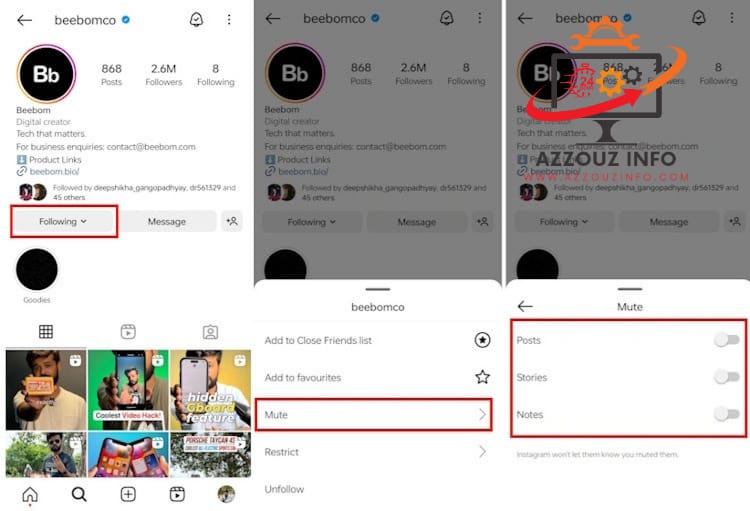How to Mute Someone on Instagram in 2024
Silence is Golden: Mastering Your Instagram Feed with the Mute Feature in 2024
While Instagram remains a bustling network where people engage with each other, there may be instances where you want your feed to operate on a lower listener without necessarily having to unfollow your buddies or labels. Muting is ideal for adjusting your Instagram experience so that you spend time on the most useful, fun content only. The simple guide for you on how to mute someone on Instagram in 2024 with the newest techniques renders with each step and illustrations to help yours.
Related posts :
Best Sites To Buy TikTok Followers In 2024
The Best Android TV Apps For 2024
Understanding the Mute Function
What Does Muting Accomplish?
Muting someone on Instagram means their posts and stories won’t appear in your feed, but you remain connected as followers. This table outlines what muting does and does not affect:
| Aspect | Affected by Muting | Not Affected by Muting |
|---|---|---|
| Seeing their posts in feed | Yes | No |
| Seeing their stories | Yes | No |
| Their visibility of your content | No | Yes |
| Notification about muting | No | Yes |
Why Consider Muting?
- Content Overload: Too many posts cluttering your feed.
- Irrelevance: Content that doesn’t align with your current interests.
- Personal Space: Reducing exposure to certain posts without causing social friction.
Step-by-Step Guide to Mute Someone on Instagram
Method 1: From the Instagram Feed
- Locate a Post
- Scroll to a post from the individual you want to mute.
- Access Mute Options
- Tap the three vertical dots on the top right of the post.
- Select ‘Mute’.
- Choose ‘Mute Posts’, ‘Mute Story’, or ‘Mute Posts and Story’.
Method 2: Via User Profile
- Visit the Profile
- Go directly to the user’s profile page.
- Mute from Profile
- Tap ‘Following’.
- Select ‘Mute’.
- Switch the toggles for ‘Posts’ and ‘Stories’.
Method 3: From Stories Bar
- Long-Press on Story Icon
- Find their story icon at the top of your app.
- Long press on their profile picture.
- Select Mute
- Choose ‘Mute’, then confirm by selecting ‘Mute Story’
Best Practices for Managing Muted Accounts
Regular Review
- Periodically review your muted accounts to adjust settings based on current preferences.
Communication
- Consider explaining your actions if someone notices and inquires, maintaining honest, positive relationships.
FAQs: Muting on Instagram
- Will the user know if I mute them?
- No, Instagram does not notify users when they are muted. Muting is designed to be a private action to help you control your feed without affecting social dynamics.
- Can I view posts from someone I muted?
- Yes, you can still view posts from someone you’ve muted by visiting their Instagram profile directly. Muting only affects how their content appears (or doesn’t appear) in your regular feed.
- Is there a limit to how many accounts I can mute?
- Instagram does not currently have a limit on the number of accounts you can mute. You can mute as many accounts as you feel necessary for your personal feed management.
- Does muting affect my engagement metrics?
- Muting someone does not directly affect your engagement metrics. However, if you mute someone and consequently interact less with their content because it’s no longer in your feed, it could indirectly affect how often they engage with your content due to Instagram’s reciprocal engagement algorithms.
- Can someone I muted still see my posts?
- Yes, muting is a one-way action. It only affects what you see on your feed and does not prevent the muted account from seeing your posts, stories, or interacting with your content.
- How do I stop notifications from a muted account?
- Muting an account stops notifications from their posts and stories, but it does not stop all interactions. If you receive direct messages or other interactions (likes, comments) from a muted account, you will still get those notifications. To stop all notifications, you would need to consider blocking the account.
Muting on Instagram allows you to curate your social media landscape without the finality of unfollowing. It’s a powerful feature for maintaining your mental health and ensuring your Instagram experience is exactly as you wish. Use this guide to take control of your feed in 2024 and keep your focus on content that truly matters to you.