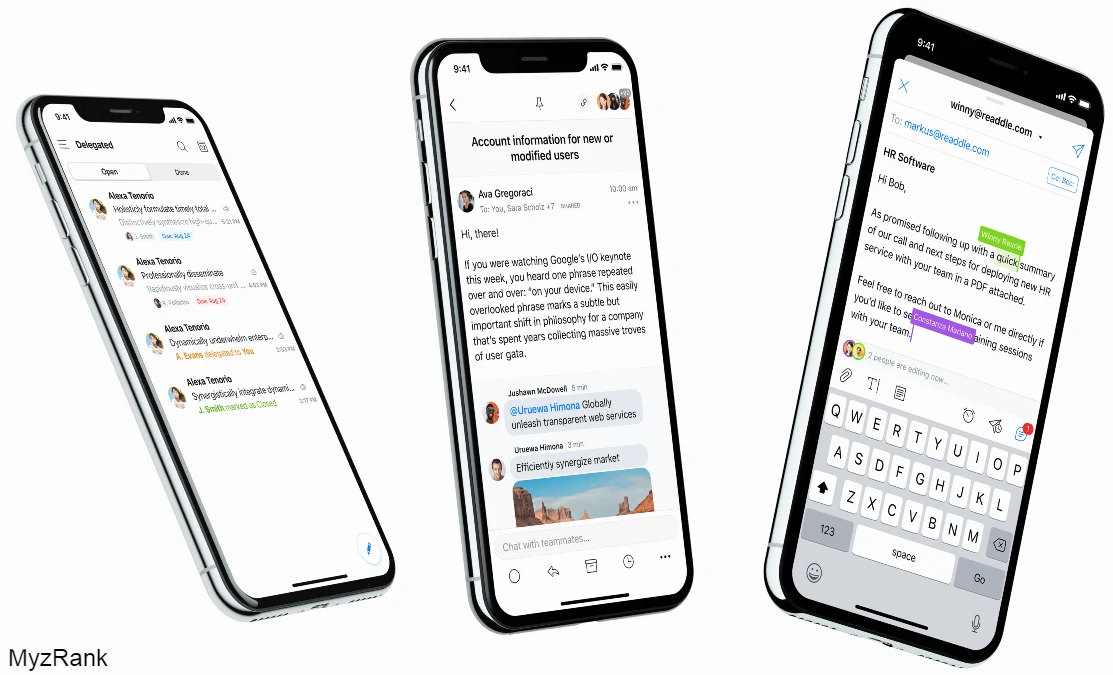With iOS 17, widgets can be operated directly for the first time. Some apps are already taking advantage of the new capabilities.
In the past few years, iOS has really opened up in terms of the customization options available so far. While home screen widgets are virtually part of the inventory on Android, it took up to version 14 on iOS. The change was great for Apple’s relationships at the time, but the lack of interaction opportunities made the interface an incomplete experience in many places.
With the release of iOS 17, in recent years, there are now also interactive widgets on Apple. While swiping is still not possible in widgets, a lot of things can be done with the push of a button. In this guide, you will find a list of The Best iPhone Widgets in 2024 that you must try.
related posts:
Best Free Apple Watch Apps 2024
1. Widgetsmith
As one of the first apps to launch in the home screen revolution on iOS, Widgetsmith has been continually evolving ever since. With the release of iOS 17, the app has broken through version 5 and now supports interactive widgets. As before, Widgetsmith provides us with a toolbox that allows us to build individual widgets within a few limits. Texts, images, and data from various sources could already be fed in.
For the first time, the interactive components allow you to switch between different information directly in the widget. For example, we can display a step counter and switch to the weather if necessary. We can also create small slideshows, which are filled with photos by chance.
Thanks to interactivity, it is possible to scroll through the photos directly in the widget. The extreme flexibility makes Widgetsmith a must-have option. However, to get access to full features for the premium subscription, the price is ($2/month or $20/year).
Download Widgetsmith: AppStore
2. Spark Mail: Email Inbox
One of the most popular mail apps for iOS comes from Readdle. The Ukrainian app Smithy has been convincing for some time with a modern and simultaneously tidy design as well as many additional features that facilitate daily mailing.
Smart inbox, for example, is designed to help us filter important and unimportant messages. Threads are designed to make conversations more understandable. In addition to the current hype, there is an AI, according to Readdle GDPR-compliant, which is not only intended to raise the filtering to a new level but also to help us answer emails.
With the new interactive widgets, we don’t even have to open the app to process the inputs. Categories such as “Personal”, “Newsletter” or “Important” can be viewed directly in the widget. Here we can also delete or archive them right away. To write an answer, we must continue to enter the app.
You can download and use this app widget for free on your iOS however, If you want to access additional features such as AI+, threads, or team functions, you will have to go for the premium version.
Download Spark Mail: AppStore
3. Calendar
Calendar developed by Readdle and it is one of the recommended widgets. For years, the app has been one of the most popular calendar apps for iOS. Calendars can be bristled with a clearer interface and more flexible access compared to the Stock iOS app. We have the choice between monthly, weekly, and daily summaries as well as a list format and an individual list of tasks.
Thanks to the compact design of this widget, Readdle does not need any twisted submenus. Instead, everything important takes place on one level, and creating appointments can be done even faster with text recognition.
With iOS 17, Calendars has also taken the next step. New features include widgets that not only show the dates of a day but also allow us to view the entire week. Also one of the new things is the monthly calendar, where the months can be changed. Since we are not shown any dates here, this interactive widget makes little sense in my view. You can use Calendars for free, including almost any feature you might need, or you can go with a paid plan for more features.
Download Calendar: AppStore
4. Color Widgets
The Colour Widgets app gives you useful general information in a small space, such as the date, time, or battery status of your device. The great thing is that as a background there are a lot of wallpapers available. There is a design for everyone.
The size of the boxes on the home screen does not determine what information the Widget can display. So, if you appreciate a beautiful home screen, you won’t be disappointed with Color Widgets.
Download Color Widgets: AppStore
5. Forest
Forest is one of the most widely used productivity apps on iOS and Android. Forest specializes in the topic of time management and tries to help us with her own approach to time management and, focus. Specifically, in Forest we can set time frames during which we are not allowed to interact with our smartphone.
Here we can set times and plan regular breaks. It is then prohibited to use the smartphone during the specified hours. If we stick to this, we will have seeds that we can plant and turn into a tree. But if we are undisciplined, we destroy our trees with our smartphones.
Download Forest widget: AppStore
6. Pedometer++
Thanks to the Pedometer++ Widget, you’ll not have to look into the Apple Health app. On your home screen, you can easily get the information on how many steps you have already taken today. For many users, this app is more clear than the activity circles that Apple offers for your daily movement progress.
The constant presence of the steps could be a motivation for one or the other to move more. A graphic increases it again because it shows exactly how far you are from the daily step target (default is 10km). In addition to the steps, the widget also shows a quick view of how many floors have been overcome in a day.
Download Pedometer++: AppStore
7. Shortcuts
The capabilities of the internal shortcut app seem to have not yet reached many users. There are many ways to simplify these processes over the phone. Whether it’s starting a phone call or sending a location.
Shortcuts can make some situations in everyday life easier. With the right widget, you can activate this directly from the home screen. When you select the widget, you have the option to place one, four, or eight titles on the home screen.
Download Shortcuts: AppStore
8. Sticky Widgets
Sticky Widgets, become an important addition for many people in everyday life. Whether you’re at school to study, at work so you don’t forget your computer password or the shopping list.
I’m sure you’ve used one of these little sticky notes before. Thanks to Sticky Widgets, these are now available for mobile phones. In the basic version, you can choose between the colors yellow, pink, and blue to display notes on your home screen.
By simply clicking on the virtual Post-it you can edit the note. By holding the sticky note for longer, you can give the sticky note an ID. This becomes important if you want to display multiple notes on your home screen, to avoid getting confused.
Download Sticky Widgets: AppStore
9. Spotify widget
The Spotify widget is available in small and medium sizes. The middle version shows the last four covers of the last heard music or podcasts. These offer direct access to the respective page in the Spotify app with one click.
The small size of the Spotify widget, on the other hand, only shows a cover. Of course, this information already exists on the lock screen, but the widgets offer a nice design feature. Because the color of the widget on the home screen adapts to the album cover of the last played music. So, if you hear something with a green cover, the color of the widget will adjust.
Download Spotify widget: AppStore
10. TripIt: Travel Planner
Traveling is fun. But you have to plan everything and keep all booking details in one place by creating a journey plan. TripIt does just that. Once you have booked a flight ticket or confirmed a hotel booking, forward the details to the app’s email and add them to your travel plan.
The widgets are available on the lock screen to display travel details such as upcoming trips, plans, plane tickets, hotel reservations, etc. The widgets are updated in time; everything you need is on your lock screen.
Download Triplt: AppStore
11. Fantastical
Fantastical is a great calendar app that helps you keep track of your tasks. It can work with Google Tasks and Tools. This calendar app has been awarded several times.
With the update iOS 17, the developers added support for lock screen widgets. Three new features are available: What’s next in your calendar, a full month view of your calendar, and a quick action button.
Download Fantastical Calendar: AppStore
12. ScreenKit
ScreenKit is a customization app that lets you change app icons, create different themes and widgets, and also includes a huge collection of aesthetic wallpapers. You can add more than 500 app icons and widgets to your home screen.
The latest update of the app supports widgets on the lock screen, and you can choose from more than 100 widgets available. The app offers more than just the ability to customize the lock screen. So be sure to try it if you are bored with setting up your home screen.
Download ScreenKit: AppStore