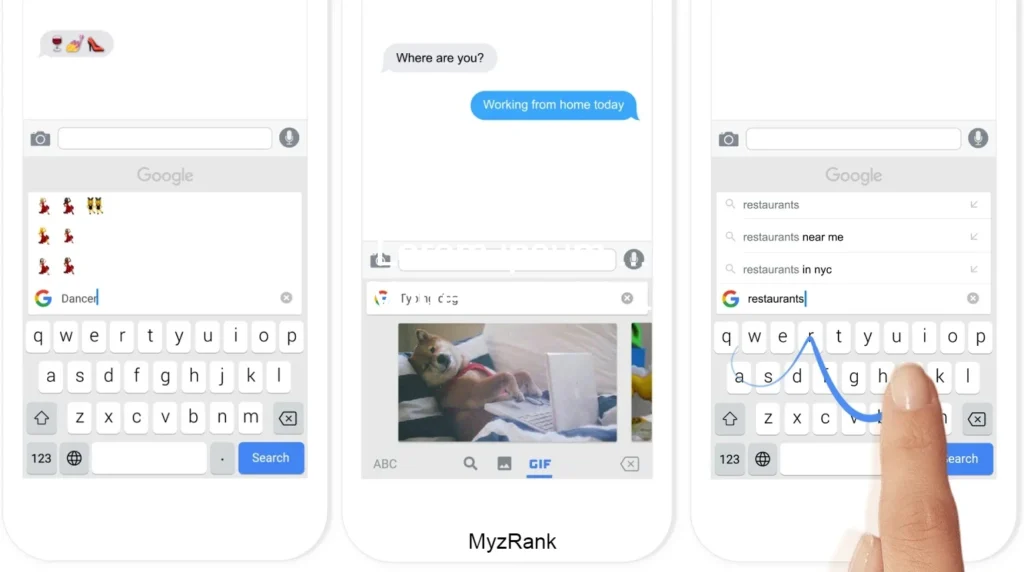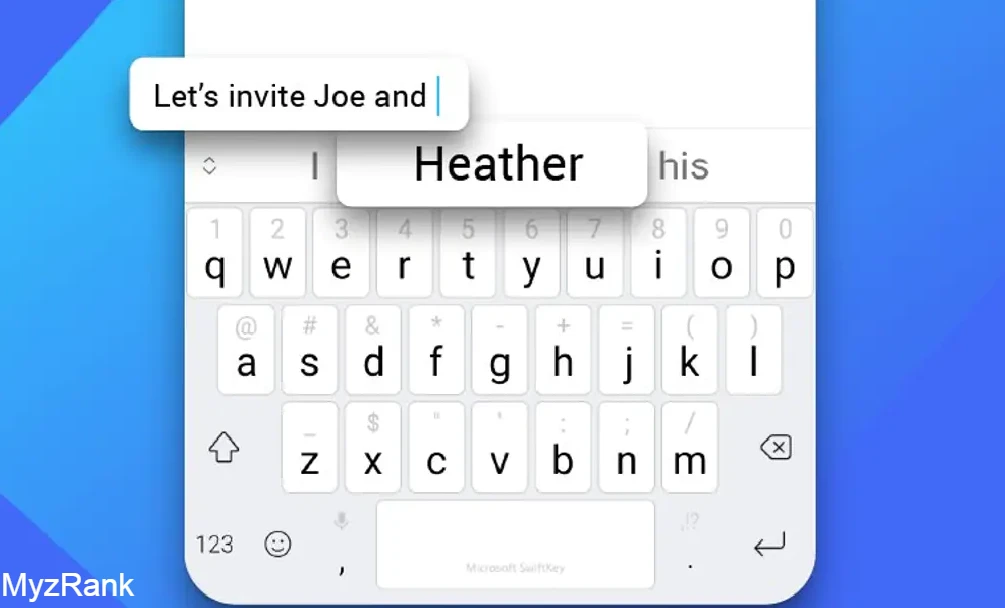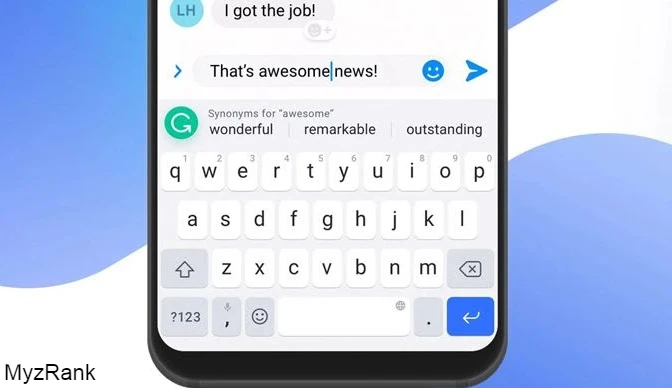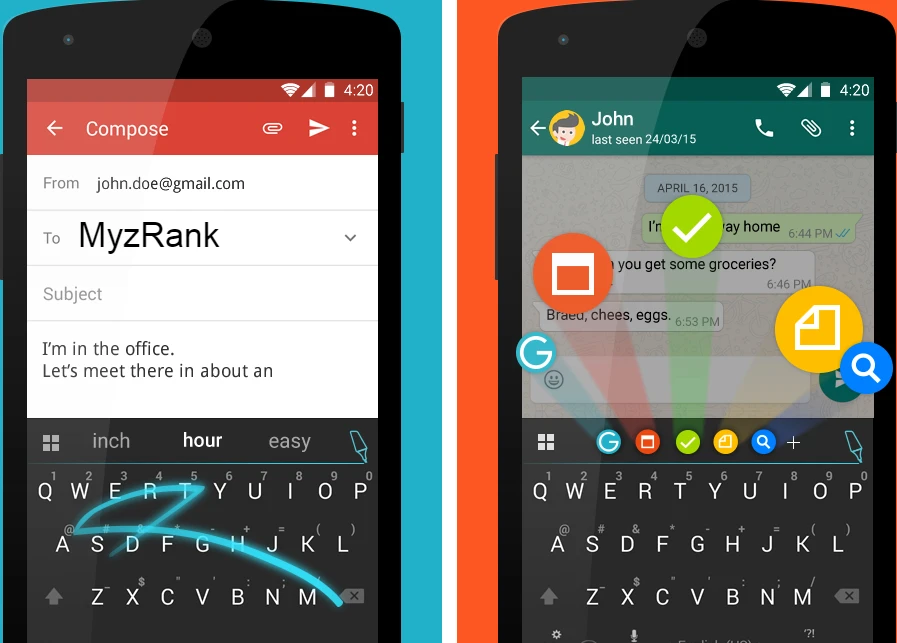Sometimes the default keyboard that comes with your Android devices may not be enough for you, as it doesn’t provide all the capabilities and features you need, for example, if you’re using slang in you’re writing or creating professional texts many default options are not developed to support these functionalities.
Most Android phones and tablets come with the stuck Gboard the Google keyboard, the most popular reliable choice that offers a wide range of features. However, if you’re looking for a fully customized keyboard that provides you with additional features. In this guide, we will present a list of the 7 best Android keyboard apps in 2024 that you can install totally for free from the Google Play Store to make your typing experience feel better.
Related posts:
Best Android launchers in 2024
The Best Android Apps for 2024
Best keyboard apps for Android 2024
We tested every app to make sure you get the best options available. Note that this list below is regularly updated according to what’s new in the market.
1. Gboard
The Gboard or Google keyboard comes mostly with every version of Android devices, it comes with a clean and minimalistic interface with only the most important typing features making it the best solid option for most users.
To personalize this keyboard you can easily access the settings and customize a lot of things, change the languages, adjust preferences options such as (number row, show emojis, layout types, and more…), you can also turn on the sound clicks and haptic feedback. There is also a wide range of theme options and colors that you can switch to any time you want. Gboard is not only the best keyboard option for Android OS, but it is also available to be used on iOS as the best virtual keyboard for iPhone users.
Download Gboard: Play Store
2. Microsoft SwiftKey Keyboard
Microsoft SwiftKey is another great choice, Microsoft builds a lot of features with this SwiftKey so it can be quite similar to Gboard, you can also customize a lot of things on this keyboard through the settings panel, and there is also a wide option for layouts, colors, and animations, plus you can resize the keyboard as you want. With this keyboard, you can check the clipboard history and there is also a microphone at the bottom for speech writing. It’s important to mention that when SwiftKey came out at first it was a paid version for some features and themes, unlike now where you can use this keyboard totally for free. In general, this can be considered the best Android keyboard in all terms after the Gboard option.
Download Microsoft SwiftKey Keyboard: Play Store
3. Grammarly
The Grammarly keyboard app has been growing for the last few years to include great features to be one of the most useful writing tools ever. The app comes with both light and dark themes, and it supports key borders, number rows, extra symbol keys and, it allows you to adjust the size of the keyboard. Through the settings, you can customize many options like the type of emojis and synonym suggestions, plus it gives you valuable feedback to improve your writing skills, there is also a personal dictionary packed up with the app, but it only supports English.
Grammarly app also comes with a paid version offering some other premium features like generative AI, Plagiarism checker, and more adjustments which makes it the best available choice for people who looking to create Professional writing on their emails and posts.
Download Grammarly: Play Store
4. Chrooma Keyboard
Chrooma is one of the best virtual Android keyboards, the layout style and typing experience are pretty similar to the Google keyboard, but still, chrome offers a wide range of theme setups and customizable options, you can change the keyboard size according to your screen and the keys are well spaces. Chrooma has its adaptive color running which refers to a smart color system that changes the keyboard color automatically to match the app color, for example, when you use WhatsApp the keyboard will turn green, YouTube will be red, and so on…
The keyboard supports emoji suggestions, and at the top, there is a number row section and an option to edit the text powered by the smart AI for better contextual suggestions, the app also integrates a GIF feature which you can turn on through the personalized settings. In general, Chrooma is fairly a great keyboard app that has and still receives constant updates.
Download Chrooma Keyboard: Play Store
5. Typewise
There are two versions of this Typewise keyboard, the free custom version that requires an internet connection and the Typewise offline keyboard which you can take full advantage of its features but you will have to pay for.
The free Typewise custom keyboard offers you theme customization, autocapitalization, autocorrection, and other basic options that meet the needs of most users also, it has a similar paid version interface. But still, the Typewise offline keyboard gives you additional premium features like haptic feedback and text Replacements which will mostly enhance your typing experience also, one of the main qualities of the offline mode version is privacy. So if you’re looking for a secure premium keyboard app Typewise may be the perfect choice for you, On the other side if you want a keyboard that makes you feel comfortable writing with only primary settings customization you can just install the Typewise custom version.
Download Typewise Custom Keyboard: Play Store
6. Ginger Keyboard
The Ginger keyboard works for perfect writing and an easy reading experience, the app supports plenty of different languages and a wide range of customizable themes which you can choose from. Ginger also runs a smart system that works on remembering your writing style and most used words which will turn on automatically once you sign in via your account.
This keyboard also features a proofreader and start typing which works similarly to autocorrection mode. Besides all that, the app also offers other sections in which you can translate texts and look for word synonyms and, you have also an option to upgrade to get other premium features.
Download Ginger Keyboard: Play Store
7. AnySoftKeyboard
AnySoftKeyboard is an open-source keyboard that supports lots of languages and keeps your privacy a priority. The app offers you many features that contain a wide range of keyboard layouts and theme options in different colors, there is also a keyboard effect and experience option that will allow you to turn on the vibrate and sounds on key keypress you can also add the pop text-type and other animation options.
Download AnySoftKeyboard: Play Store
What is the fastest typing keyboard for Android?
Most keyboard apps are now very responsive to you’re typing. However, for Android OS the Google keyboard provides the best typing experience in all majors. Grammarly is also considered to be a great option if you’re looking for fast and professional writing suggestions.
How we test the best Android keyboard
Simply we install the keyboard app on our devices, explore settings options, and start testing by writing long-form texts and trying out every feature. we provide a fair comparison between apps considering the typing experience, available features, pricing, and more… to make sure we only provide reliable options for our readers.