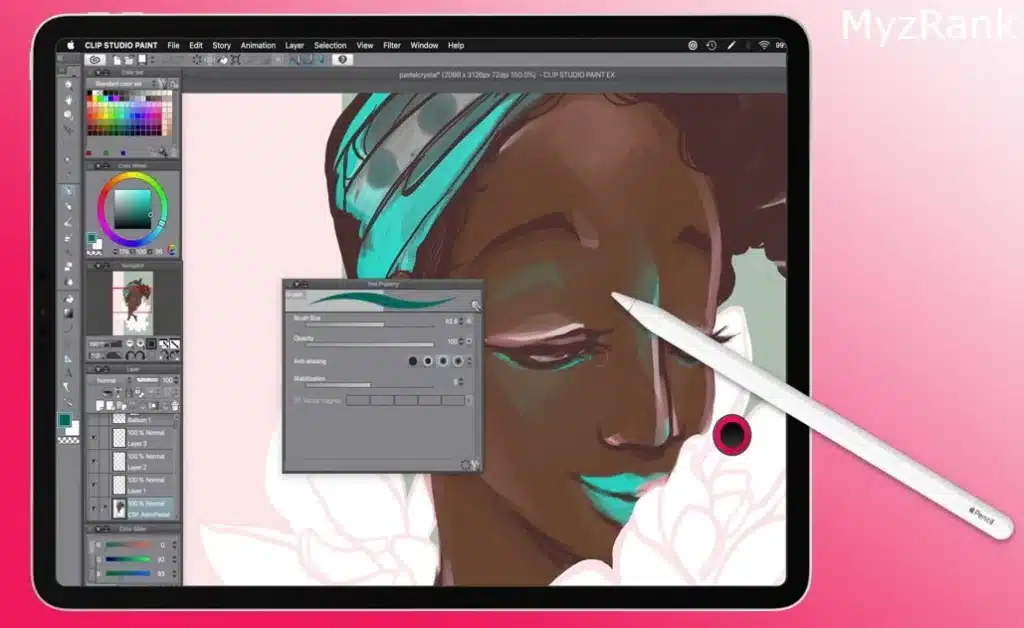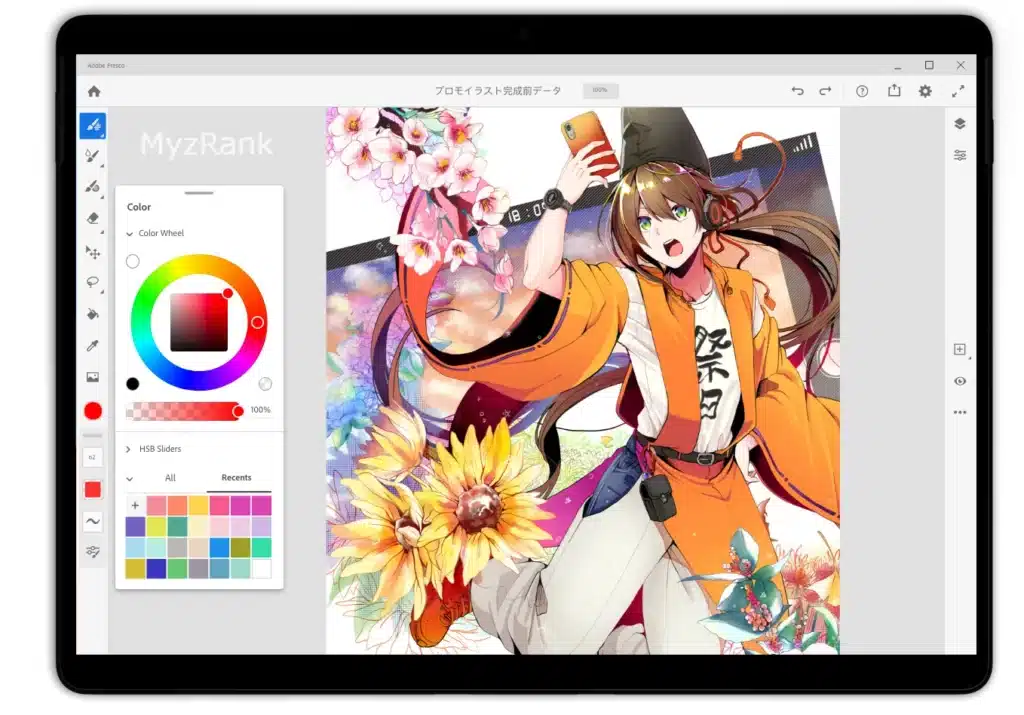One of the most creative and enjoyable tasks you can do using your iPad device is painting and drawing on the screen.
Many graphic design apps have great tools and new features to help you create the best version of your design. We’ve made a list of the Best Free Graphic Design Apps for iPad 2024 that you can easily download and start creating your projects.
Related posts:
The 5 best note-taking apps for iPad in 2024
Best iPad for students: Specs & Prices
1. Procreate
Procreate is another popular, highly rated, and feature-rich drawing app with the ability to use a 4K canvas with more than 120 brushes. In addition, there are 25 customizable settings per brush resulting in almost unlimited combinations.
There is a list of other features you can use including various import/export settings, 250 levels of regression/redo and 64-bit processor enhancements, and many deeper functions such as exporting color HEX values. The software is very powerful, it’s only available for iPad, it hasn’t changed in a long time, and it’s designed in Australia.
2. Astropad Studio
An iPad and iPhone drawing app designed for the most demanding creative work, enabling artists to work faster and more efficiently, with the ability to fully customize their workspace. The app is directly targeted at graphics professionals who use the iPad Pro with Apple’s light pen.
Astropad Studio is designed to work with Wi-Fi or USB connectivity and features such as enhanced response, gesture controls, keyboard support, and many others.
The app comes with a 30-day trial, after which it will cost you $12 a month or $80 a year. Consider that it’s a high-performance tool designed for creative professionals, so if you’re interested in using an iPad as a drawing tablet but aren’t a professional in the industry, you can rely on the Astropad Standard app that’s also available in the app store or take a look at the rest of the apps in this list.
3. Sketchbook
The best free drawing app on iPad 2024.
The free Sketchbook app has all the power and flexibility you need, plus a unified experience across Android and iOS. The app is equipped with a variety of painting and brushing tools, which you can customize with the ability to save and store your work directly in Iclewood or Dropbox.
The app is fascinating for free painting and drawing, because of its elegant and exquisite interface, and when accuracy is needed, you’re covered also by a set of mesh tools and custom draping rulers. You don’t need to pay to sign up or buy the app – it’s all free.
4. Art Set 4
The app is realistic and gives you a sense of drawing on real paper through the way its windows and tools are displayed. It’s free, but some tools are only available when you upgrade to the paid version, which costs $10. It’s just for those trained in digital drawing, but beginners will have a bit of a hard time working on it.
You can customize your drawing paper, swapping it for a canvas, oil plate, or rough surface, and you can produce watercolor images. The Brush options are too many up to 150 options in the paid version.
5. Adobe Fresco
A free painting app from software leader Adobe. The app is specifically designed for iPads, works with Apple Light Pen, is fully compatible with iPhones, and offers users embedded tutorials and video lessons.
The app allows you to create stunning art drawings using three types of brushes — live brushes — that allow you to color watercolors that blend into your drawings, like real-world drawings. There are also pixel brushes and scalable vector art brushes for printing graphics.
Adobe Fresco’s monthly package enables you to subscribe to a variety of special features such as cloud storage, an expanded brush library, the ability to import customized brushes, and the ability to navigate seamlessly between Adobe desktop applications such as Photoshop.
According to Adobe, Fresco will apply the company’s base fee to app stores, where support for previous drawing applications will be discontinued as of January 2022 such as Adobe Photoshop Sketch or Adobe Illustrator Draw.
Can I do graphic design on iPad?
Yes, you can actually use the iPad device to create professional design projects. As for the software you want, it depends on the type of design you’ll design.
For example, if you want to modify and merge images, it is best to Photoshop If you’re interested in drawing Victor, take Illustrator & CorelDraw Or if you have other interests like 3D design, then this field requires you to have a computer with relatively high capabilities so you can work on it, and you need more physical capabilities and more effort.